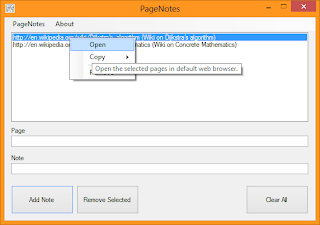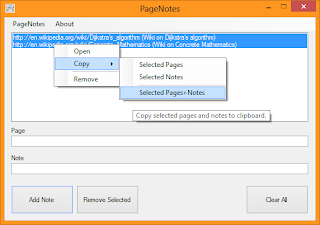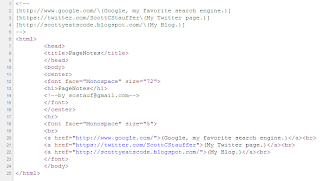So here is an image!
I have two clients and one server. And a launcher in the upper left-hand corner (but you can't see it). The default port is 31337, but you can change that. Just click the "start listening" button and the server will wait to accept new client connections.
See the error? [NEW_USER] is one of the software-level protocol broadcast messages I spoke about in the previous post. It's broken here, but the error gives an opportunity to explain what it does. For now, I only have [NEW_USER] and [USER_LEFT] (tells clients to update online user lists), but I'd like to work in some others in the near future. When the client reads the special broadcast messages, it doesn't treat them like regular messages, it tells the client to do something. It reminds me of my scripting language, and how it works. Very similar. Very awesome. I really like where this is going.
ANYWAY. I've got /connect user@server:port and /disconnect working and I have a lot of other cool slash commands like /nick and /who, but I also have a new command in mind: /new user, which will open a privatized chat tab!
OKAY. Well. I'm off to bed. It's 4:00 AM here in OKC. 1337dr34mz c0d3junk33z